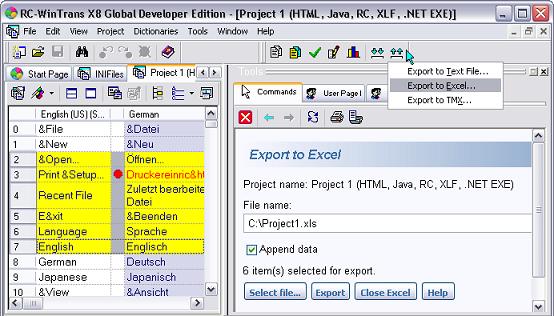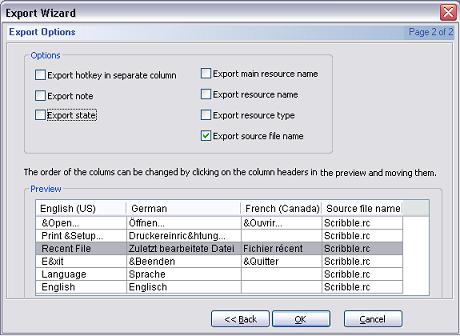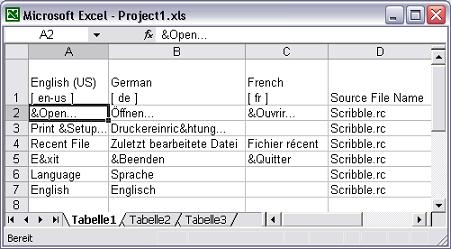![]()
Microsoft Excel can be used to send text to translators and import (merge) the translated or reviewed text back into the RC-WinTrans translation project. RC-WinTrans' import and export
capabilities for Excel spreadsheets (.xls) are direct and easy to use. An Import/Export Assistant helps export variable data combinations to an Excel spreadsheet, and data can be appended to an existing spreadsheet if you choose.